Good Morning dear readers, do you ever wonder what it takes to turn one of Frankie's photos into art. Well I'm going to go through the process with you to give you and idea of what you can make with your photos. First off get one of your photos from your camera going through your cameras own editing process. Here's the photo we are going to start with arting up.
Then go to pic monkey and hit basic edits and crop it and you'll come up with this photo
Now your ready to play with this photo. Scroll on the sidebar of pic monkey. You'll want the wand looking icon for the effects. I clicked on soften edges and applied it to Frankie's photo.
Now I'm going to take the photo to the editing program dreamscope. They have some interesting effects on the photos.
I chose the Cezanne chateau effect. You will upload your photo to dreamscope and select the effect you want and hit start painting button and this is what you'll get really cool. Have some photos that need some work check these apps out.
picmonkey.com
dreamscope.com
pizap.com
Amazon prime day is coming sign up today see my sidebar. So many deals on 12 July much like black Friday and cyber Monday check it out. Some of the things you can get with the prime membership.



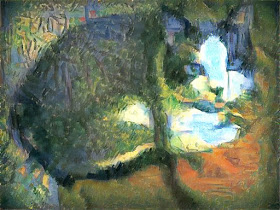
No comments:
Post a Comment